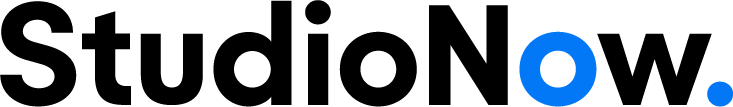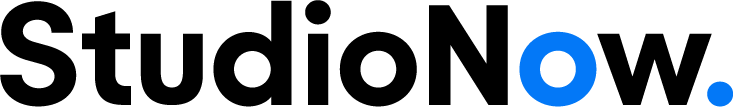FAQ
Frequently Asked Questions
We've compiled a list of answers to common questions for our Community site.

General
StudioNow’s Community is a platform that connects visual creators with brands, other creatives and businesses who need to license authentic custom shots. Buyers post a creative brief (which we call Requests or Challenges) and creators respond by submitting their best shots to match. Buyers nominate shots based on the visual aesthetic they are trending toward. When a shot is nominated a it is shortlisted as a favorite which sorts it to the top of the Request feed and creators will earn points. Buyers purchase shots when images that match their vision. At that time, the winning creators get awarded and paid. Both buyers and creators can like shots. When they do, it adds shots to a view where they may be saved for future inspiration and purchasing consideration. StudioNow also has a growing library of original authentic visuals in our Marketplace where buyers can search, discover and license shots previously submitted to a profile, Requests and Challenges. Additionally, when creators upload shots to their profile their shots have a chance of being chosen for our Marketplace Subscription offering. Learn more here.
You can level up to Shooter status if your shot gets nominated or purchased. Additionally, StudioNow’s editors also review shots uploaded to your profile. If the quality is high in your profile, your shots have a commercial appeal, and the images could serve buyers – you will level up as a Shooter right away. If you have not leveled up, focus on submitting your most beautiful work and improving your skills. Also consider modifying your portfolio (removing your weakest shots) and your profile will re-appear to our creative editors. A tight submission of a few great shots is always better than lots of average shots. Learn what it takes to get approved on our blog.
If you are building your initial portfolio, you’re building your initial library of shots that would sell so be sure submit shots that are beautiful, clean of borders, and have commercial appeal. Also consider shots that have a good use of light, sharpness, and concept. Avoid submitting ‘happy snaps’. You’ll want to upload at least 4 of your very best shots to your profile to get reviewed. The more shots uploaded, the better the chance on getting accepted in the Marketplace library. When submitting to a Request of Challenge, be sure to read the brief for other restrictions. While self-editing can be intimidating, take clues from other successful creators, noting nominated & purchased shots on requests, and shots accepted in our Marketplace. Additionally, your uploaded shots should always be JPEG and there is no limit on the size of the file submitted.
We limit submissions to encourage all users to submit only their best work. The number of shots you can submit to Challenges or Requests is determined by your user level on StudioNow. Learn more here. Remember, Buyers only want to see your best shots so if you have very similar compositions of the same subject with similar angles, please limit your submissions to one or two images.
Yes, but only when other Challenges or Requests you submitted is closed. This is primarily due to prevent issues that may arise if a shot is purchased with exclusivity. If your shot has not had a temporary exclusivity purchased on a Request, you can upload your shots to another Request. Once the exclusivity period expires on the shot purchase it can be submitted to another Request or Challenge.
Yes, but please limit the number of ‘sister’ (‘similar’) shots submitted to any one Request or Challenge. A ‘sister’ shot (or sometimes called ‘similar’) is a shot that is roughly the same frame with multiple variations of the same subject. Too many ‘sister’ shots can overwhelm buyers and decrease your chances of a purchase.
On StudioNow, each shot submitted to a Request or Challenge is under consideration for one potential buyer. Buyers can optionally claim a exclusivity for each submission in the purchasing process. In order to ensure that buyers can complete this flow, we can not allow creators to submit previously submitted shots to multiple Requests or Challenges. In order to ensure that your profile does not include duplicate shots, we allow creators to hide and reveal each shot. You can manage what shots appear on your profile by visiting the Manager on our website. Use the toggle next to each shot to reveal or hide shots. Also use this option to hide duplicate shots from appearing on our your profile.
We make payments through Paypal or Stripe. All earnings you make on StudioNow will be automatically sent to you through your chosen payout method. To request to collect your payment on mobile visit My Stats. On the website, go to “Payouts” from the side menu to transfer your StudioNow earnings. To collect payment on our website, login to your account and choose to transfer money to your Paypal or any US bank account you own. Payments will be processed on the 1st of the month following 30 days from the date the Seller requests payout.. If the 1st is a weekend or US holiday, the payment will be made on a prior business day.
The easiest way is to send an email to support @ studionow.com.
Permissions
Lorem ipsum dolor sit amet, consectetur adipiscing elit. Pellentesque hendrerit nisi lectus, nec rhoncus libero tincidunt ac. Duis in ante est. Phasellus tincidunt ante ac lobortis lacinia. Nunc mattis maximus semper. Etiam euismod nisl ut dolor suscipit, et iaculis neque rutrum. Nullam dui elit, aliquam vitae velit eget, varius suscipit sem. In hac habitasse platea dictumst.
Requests
StudioNow is free to use when a creator submits a shot to the platform. StudioNow charges buyers a licensing fee for the right to use the content. Buyers agree to pay a per photo or video licensing fee when they create their Request brief. It works a lot like this: Buyers create a Challenge or Request for custom visuals, and set their own budget which they pay upfront when launching the Challenge or Request and if none of the submissions work, buyers can get a credit.
Challenges (also known as shots contests) are open to the whole StudioNow community including creators of the Explorer level. Explorer level are typically newer to the platform. Requests are open only to approved creators of Shooter level or above, and are usually priced higher than Challenges. Challenges that are posted by StudioNow are thematic Contests that allow anyone to participate and give buyers a chance to purchase relevant shots from themes and trends we observe to be relevant to today’s buyers. Buyers can also run their own Challenges on StudioNow to engage with the StudioNow community, bring awareness to their brand, and build a library of content to promote their product or idea. If the Challenge is posted by a specific buyer, only this buyer can make a purchase while the Challenge is live or in Review. If a Challenge is posted by StudioNow (directly), we allow anyone to purchase from it at the listed price per visual. Shots purchased on a Request come with an optional exclusivity period; shots purchased on a Challenge don’t have an exclusivity option.
Yes, you can change almost everything about your Request or Challenge by simply clicking Edit in the top right corner of the Request page. You’ll be able to update the title, use, style tags, art direction, inspirational images and some of the additional requirements such as orientation, environment, lighting, space for copy and language. If you need to change the price, extend, cancel, or delete your Request or Challenge, please send an email to support @ studionow.com and we will help you.
On StudioNow, creators are responsible for warranting that all the models in their shots have given their permission for using the content for commercial use. If the permissions information is set to “Yes” then you may ask to obtain a signed model (or property release when applicable) in advance of your purchase. If you need to do so send an email to us at support @ studionow.com and we will get that process going. Please build a 2-day lead time to obtain releases.
If none of the images are working for you, contact our support team and we’ll work with you to get you closer to what you need as we can modify and extend the time on a Request. Email support @ studionow.com to get started. We ask you to close all Requests once you make your final purchasing decisions.
Licensing
Yes. Every shot sold on StudioNow comes with a royalty free license, which means the buyer may use the content multiple times without paying further to the creator. Be sure to check the Permission status of any shot if you are planning to use it for commercial purposes.
Depending on how you plan to use shot, you will need to know your required pixels or resolution (in the case of video) for your project. A photo’s height and width in pixels should exceed your required pixels in your project. We provide the photo’s and video’s exact available pixels and resolution but here are some suggested uses for sizes on StudioNow:
- X-Small – blogs, small web articles, or various website banner ads.
- Small – basic website use like on-line articles general website use, spot use for printed brochures.
- Medium – Use for responsive web design like backgrounds or half page print advertisement.
- Large – Great for full page print advertisement, double page spreads, and any web need.
If you have questions that are not covered in our FAQ, please send your question by email to support @ studionow.com.